Instructional Design

Introduction
To succeed in any learning initiative, it is crucial to first identify and analyze the fundamental reasons for implementing a training program, rather than hastily developing one in the hopes it will fix existing problems that have not been thoroughly researched.
My approach to developing learning initiatives incorporates a variety of methodologies and modalities to meet each project’s unique requirements. While no two projects are identical, I employ fundamental learning and development principles to ensure success.
Case Study Example
To better showcase my skills in instructional design, I will walk you through a case study example that provides a simplified glimpse into some of the methods and processes I use.
Project Overview

Client
CLIENT: Sterling Summit Legal provides corporate and intellectual property law services. Locations: Boston, Los Angeles, Detroit, Miami, London.
Problem Synopsis
Two years ago, the client implemented a Document Management System (DMS) across all offices. Recently, there have been several security breaches in which sensitive information leaked. To address this issue stemming largely from human error, the head of IT and the firm's managing partners have requested a training program on applying proper security protocols within the DMS.
My Role
To develop a training program for each office that will address their document security issues. Each office has an internal training department with one on-site trainer at each location. Due to the security risks involved, there's a tight deadline and the client wants to track the effectiveness of the training program.
Challenges: The tight timeline for developing the training program and the office locations spanning multiple time zones made it challenging to coordinate the research interviews.
Solution
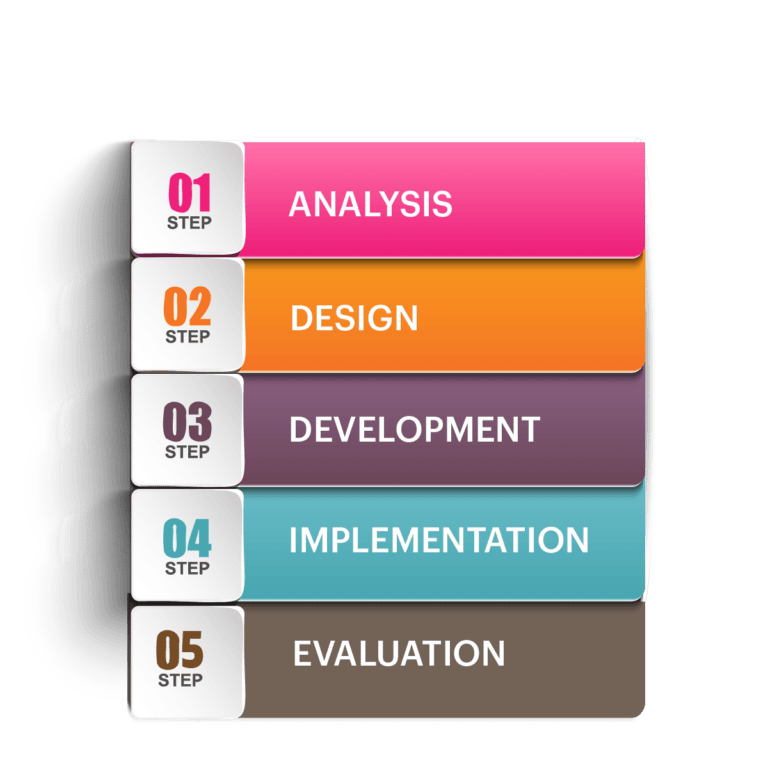

STEP 1: ANALYSIS
The first step I took was to assess the needs and objectives related to the firm’s security concerns with the Document Management System (DMS). To gain a clearer understanding of the requirements, I compiled a partial list of my responsibilities, which included:
- Gathering feedback and conducting interviews via Zoom with IT Directors, Key Stakeholders and Subject Matter Experts (SME’s).
- Creating an email questionnaire designed to help answer questions pertaining to their existing systems, processes, and assess the target audience.
- Reviewing existing documentation, IT support logs, and map out the available resources in each location.
Analyze feedback
During my investigation, I discovered that the document security issue extended beyond just the Document Management System (DMS). Some of the firm’s legal documents contained hidden metadata that could be accessed by outside counsel or clients. To mitigate this risk, it is essential to remove any hidden metadata from documents before they are emailed to external recipients.
This security risk was incorporated into the training program to ensure that all team members are aware of and can address these vulnerabilities effectively.

STEP 2: DESIGN
During the design process, I outlined clear, measurable learning objectives that were based on my research and audience analysis. The learning objectives state what learners will be able to do after completing the training.
Learning Objectives
- Identify security risks within correspondences.
- Apply the document security protocol to email attachments.
- Remove hidden meta-data from documents.
Course Design Framework
- Develop an asynchronous online training course using a rapid development authoring tool (Articulate Rise).
- Incorporate three training pathways into the course using branching logic based on the learners’ DMS role at the firm.
- Create knowledge check assessments and a final graded quiz.
- Author a Quick Reference Guide (QRG) to assist learners through complex steps when performing specific tasks.
- Add a link to the QRG document in the course that directs to the firm’s internal support page.
- Implement a system within the Learning Management System (LMS) to track course completion and attendance.
- Design a follow-up email survey for each student to get feedback on their experience.
- Create an Instructor Led Training (ILT) Train-the-Trainer course for the in-house trainers and IT support staff to be delivered via Zoom. This immersive course aims to equip the support staff with the knowledge and skills necessary to better support end users.
- Work with the Marketing, Knowledge Management and Learning Management System (LMS) teams to develop marketing campaigns that build awareness and excitement.

STEP 3: DEVELOPMENT
I designed the course structure by outlining the topics and the learning activities directly into Articulate Rise 360 for rapid and agile development. I shared the course prototype with SME’s to get their input and feedback.
To accommodate the wide range of ages among the learners, I incorporated a blend of instructional techniques that cater to different learning styles. I made sure the content was relevant, engaging and aligned to the learning objectives by employing the following:
- Developed three distinct training pathways within the same course using branching logic to meet the needs of the different learner groups.
- Developed an online Train-the-Trainer course with an accompanying PowerPoint Presentation..
- Added DMS screen captures to illustrate key points.
- Developed customized graphics, animated .gif files, and videos with voice narration to bring the course to life.
- Incorporated knowledge check assessments and a final graded quiz.
- Created a “Quick Reference Guide (QRG)” to include in the course. The QRG can be viewed online, printed or downloaded.
- Setup marketing campaign materials to introduce the training and generate excitement, utilizing emails and posts on the firm’s intranet.

STEP 4: IMPLEMENTATION
During this phase, I worked closely with the Project Manager to determine proper timelines and when to to go live.
Proposed timeline to go live:
- Before the training course is launched, the in-house trainers and IT support staff are trained with the pilot group.
- During the implementation phase, ongoing feedback is solicited from learners and stakeholders to evaluate the program’s effectiveness.
- Adjustments and improvements to the training course are made based on the feedback and input .
- Once the pilot training wraps up, the feedback is then collected and reviewed. If necessary, changes or improvements are implemented.
- Training goes live.

STEP 5: EVALUATION
To assess the success of the training program, I recommended the following:
- Track and log all security breach incidences, and then compare the data to the previous incidences to see if there’s an improvement.
- DMS Admin to generate reports before and after the training to compare any changes with the security measures.
- Review and monitor learner’s satisfaction surveys.
Improvements
- Based on the evaluation results, continuously improve the learning program by iterating on the content and delivery methods to ensure it stays relevant and impactful over time. I recommended adding the course to the new hire on-boarding training track.
Outcomes
This instructional design project was a success and the client expressed satisfaction with the outcomes. Learning objectives were achieved, and the learner engagement and satisfaction was high.
Benefits
The training program enhanced employee understanding of the firm’s policies, procedures, and best practices. It also improved employee motivation and commitment to the firm’s security protocol. The training program had a successful impact and a positive return on investment.
Takeaways
My research and analysis uncovered a previously unknown document security issue, which was then rectified and added to the training. It is important to fully understand why the training is needed and how it solves issues. My thorough analysis paid off by identifying a crucial gap in the training data.