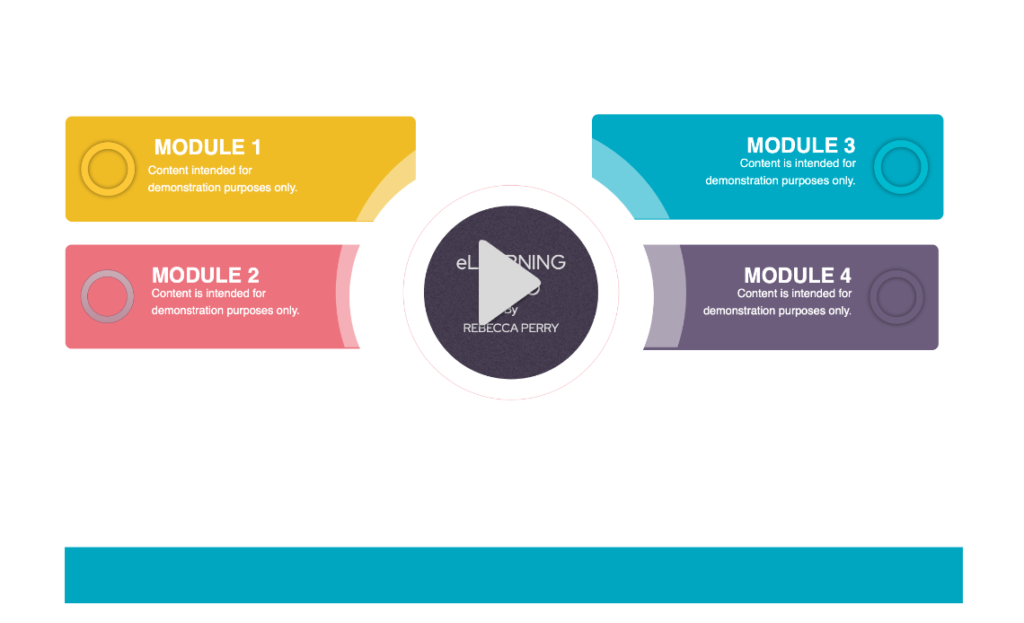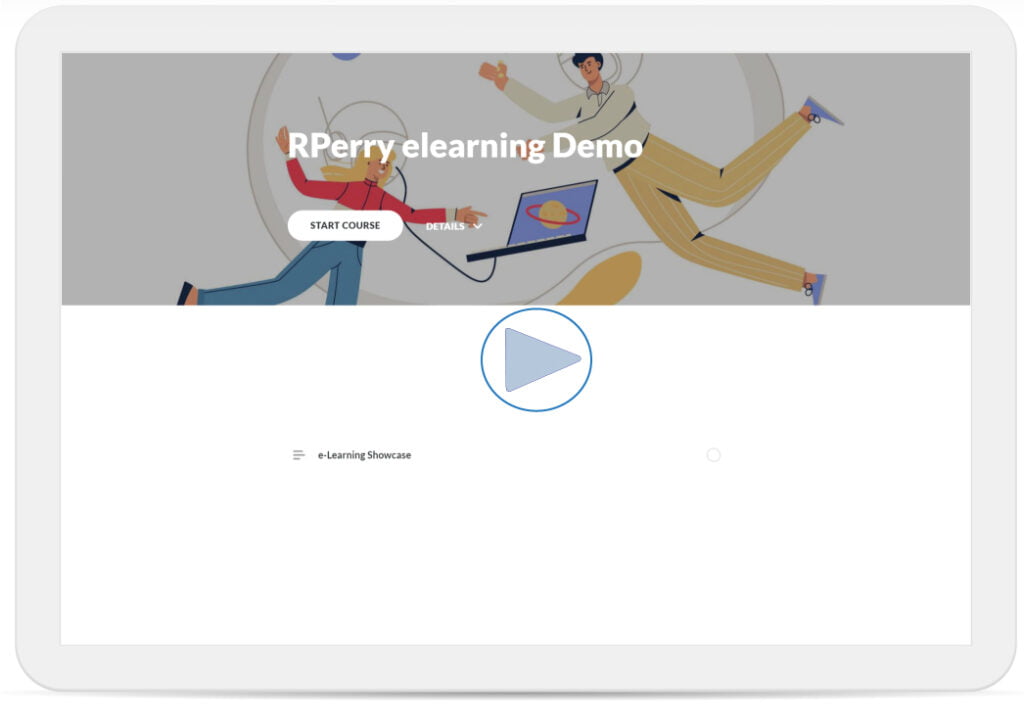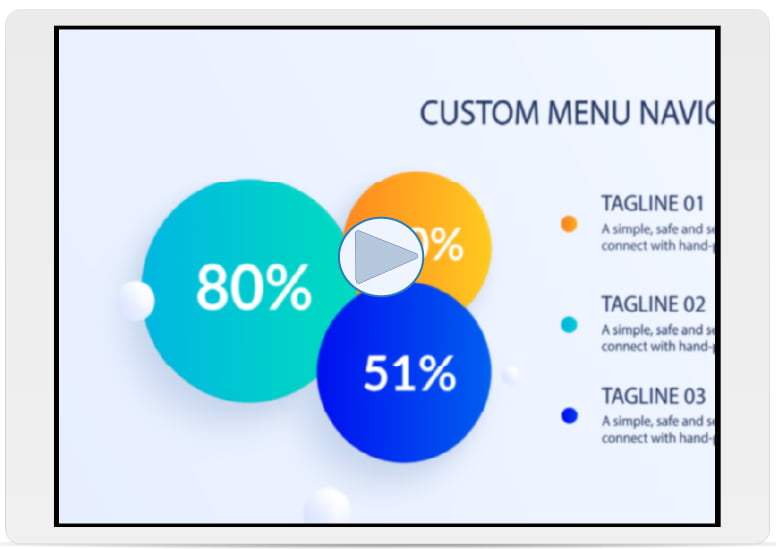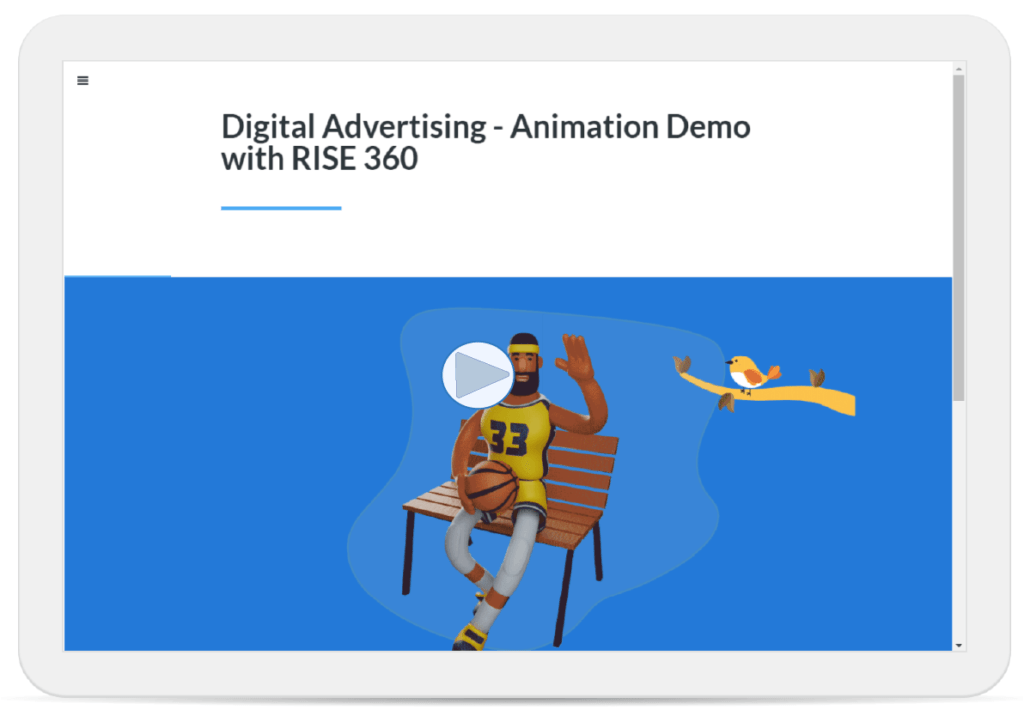E-LEARNING PORTFOLIO
About
I create and design interactive eLearning content, explainer videos, and customer education materials that captivate and engage learners and audiences. By leveraging the latest e-learning authoring tools and AI technologies, I integrate adult learning principles, training methodologies, graphic design, and multimedia elements to deliver tailored learning experiences. I’m also an experienced technical applications instructor and curriculum developer with a background in delivering and managing instructor-led and virtual training for a wide variety of business and legal software.

Instructional Designer | e-Learning Developer
What I Do
e-Learning Developer
Develop interactive e-learning content utilizing cutting-edge authoring tools and AI technologies, combining multimedia, simulations, branching scenarios, and more.
Instructional Designer
Specialize in creating and developing relevant learning content by applying evaluation and needs assessments, along with adult learning principles and e-learning methodologies.
Technology Trainer
Expertise in delivering both onsite (ILT) and virtual instructor-led (VLT) training sessions.
Voice Talent
Voice-over talent and narration
My Work
Portfolio
Here are a few examples of my work, showcasing various e-learning modalities that incorporate interactive video, AI technologies, JavaScript, advanced interactions and triggers, audio, quizzes, test results, and virtual 3D immersive experiences
Primary tools: Articulate Storyline 360, Rise, Adobe Captivate, Adobe After Effects, Illustrator, Photoshop, Premiere Pro, Final Cut Pro, Camtasia and more.
Interactive elearning DEMO
This eLearning demo created in Articulate Storyline 360 showcases various development processes, including advanced interactions and triggers, JavaScript integration, and AI-driven video and narration technology. It also highlights the use of custom animation, typography and video to enhance the overall learning experience.
Tools: Articulate Storyline 360, Adobe After Effects, Premiere Pro, Illustrator, Photoshop.
Interactive elearning DEMO
I developed this interactive eLearning course using Adobe Captivate 12.3, allowing for an engaging and dynamic learning experience. It leverages the advanced features of the program and includes AI-powered programmable video technology to generate highly realistic synthetic media and narration. I incorporated graphical animations, advanced interactions and triggers, a forced menu navigation, and a certificate of completion. This demo features the potential of blending interactive video and narration. Note: The built-in Playbar has been enabled to ensure quick navigation for review purposes.
Tools: Adobe Captivate 12, Premiere Pro, After Effects, Illustrator, Photoshop, Adobe Audition
Note: As of 9/24, Adobe has identified a playback issue that specifically impacts Mac users using Safari web browser. For Mac users, we recommend using Firefox or Chrome until the issue is resolved.
Interactive elearning DEMO
This demo reel displays various interactive elearning experiences combining motion graphics with interactivity. The reel contains examples of drag and drop interactions, quizzing, data input, and animated feedback.
Tools: Articulate Storyline 360, Adobe After Effects, Adobe Illustrator, Photoshop, Adobe Audition
NOTE: This demo can be viewed with any web browsers except Firefox for Windows. (This is a known playback issue). Best viewed on a large screen; laptop, tablet, computer.
Instructional Design Explainer Video
I created this explainer video using AI programmable video technology and other multi-media elements to demonstrate and introduce my Instructional Design and e-learning development methodology.
Tools: Synthesia AI Video, Adobe Premiere Pro, Adobe After Effects
I produced and designed this customer educational video to highlight my skills in multimedia video editing, motion graphic design, and audio narration. The video features vibrant animated imagery and text, complemented by music and my voice narration, all aimed at engaging the viewer and bringing the story to life.
Tools: Adobe After Effects, Photoshop, Adobe Premiere Pro, Adobe Audition
Instructional Models: SAM
Voice Narrator: Rebecca Perry
eLearning Demo
This interactive learning course was developed using Articulate Rise 360. I incorporated multimedia assets; video, infographics, animated GIFs, voice narration, music, and sound effects to create a dynamic and engaging learning experience.
Tools: Articulate Rise 360, Adobe After Effects, Photoshop, Adobe Premiere Pro, Adobe Audition
Voice Narrator: Rebecca Perry
NOTE: Best viewed with the latest browser upgrades.
Custom Menu Navigation
This is an example of a customized menu and navigation for an elearning course. I incorporated motion animation into the main menu using various triggers and variables to achieve sequential navigation. I added a progress indicator, slide numbering, restart option and music for an engaging and interactive learning experience.
Tools: Articulate Storyline 360, Adobe After Effects, Photoshop, Adobe Premiere Pro, Adobe Audition
NOTE: This demo can be viewed with any web browsers except Firefox for Windows. (This is a known playback issue).
360 Virtual Interactive Video
This 360-degree learning experience allows learners to explore the room and interact with various hotspots for an engaging and immersive journey. Note: This is a video recording of the actual 360 experience.
Tools: Adobe Captivate, Photoshop, and After Effects
Voice Narrator: Rebecca Perry
Interactive e-learning with VIDEO
This interactive e-learning module welcomes new employees by guiding them through essential guidelines on behavior and dress code. It showcases the power of motion video paired with dynamic learning assessments, including interactive quizzes, drag-and-drop activities, multiple-choice questions, and true/false prompts. By integrating engaging multimedia elements with effective assessment tools, this course ensures a comprehensive and enjoyable onboarding experience that fosters understanding and retention.
Tools: Adobe Captivate, Photoshop, FinalCut Pro
Voice Narrator: Rebecca Perry
Explainer Video
New Hire OnBoarding
This engaging explainer video welcomes new hires to the company, showcasing the exciting employee perks, comprehensive benefits, and enticing incentives available to them. I combined vibrant visuals and compelling narratives into the video, it highlights everything from health and wellness programs to professional development opportunities, ensuring that new team members feel valued and informed right from the start.
Tools: Adobe Premiere Pro, Photoshop, After Effects, Garageband
Mobile Responsive Design
This example of an interactive e-learning assessment features an engaging quiz alongside detailed test results, providing learners with an immediate understanding of their performance. Crafted with a focus on user experience, I designed the assessment to be fully mobile responsive using Adobe Captivate, ensuring that learners can access it seamlessly across a variety of devices. Note:, this is a video recording of the actual interactive course.
Tools: Adobe Captivate, Photoshop, Illustrator, Adobe Premiere Pro
Voice Narrator: Rebecca Perry
360 Virtual Product Tour
This immersive 360° product tour offers viewers a captivating virtual reality experience, allowing them to explore the automobile interior in an engaging way. As users navigate the environment, they can effortlessly move left to right and top to bottom, discovering details and features up close.
Tools: Adobe Captivate, Photoshop, and After Effects, Audacity